Responsive web design and mobile-first approach
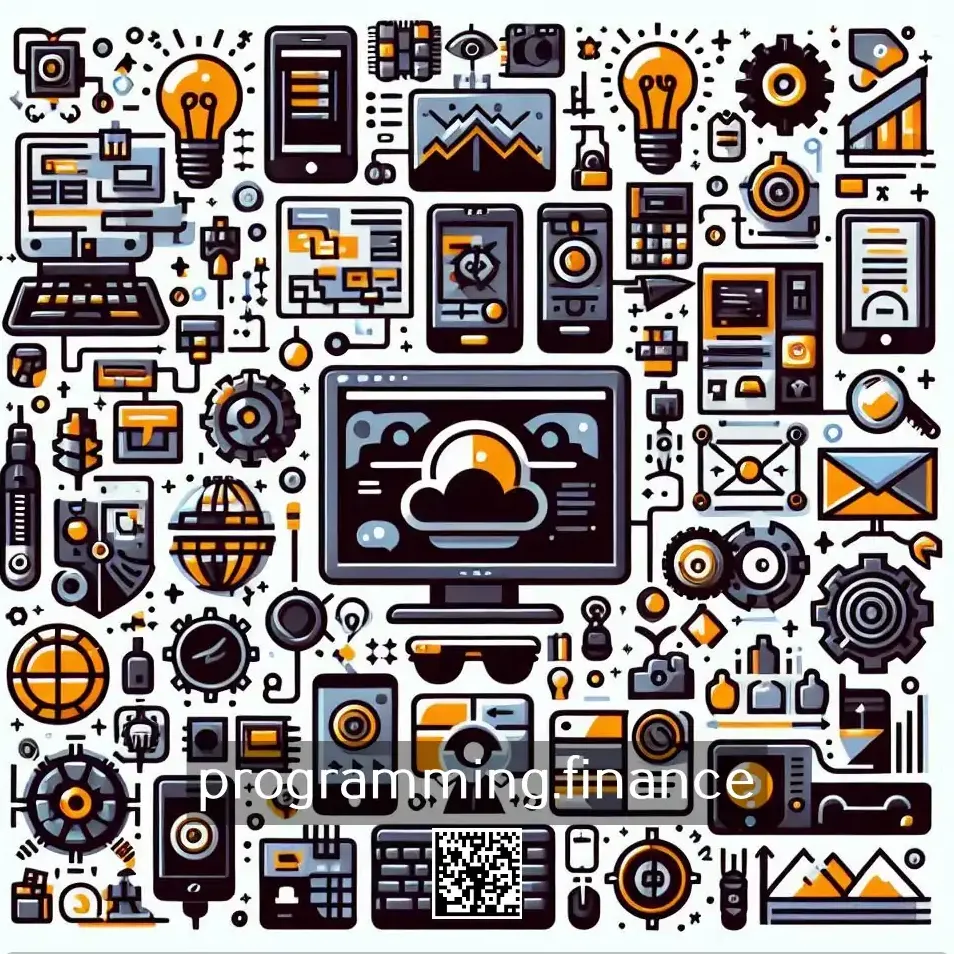
Creating a website that not only looks great across all devices but also ranks highly on search engines is a multifaceted endeavor. Responsive Web Design (RWD) and the Mobile-First Approach are pivotal strategies in achieving these goals. Combined with a robust SEO (Search Engine Optimization) strategy, these approaches ensure that your website delivers an exceptional user experience while maintaining high visibility in search engine results. This comprehensive guide delves deeper into RWD and the Mobile-First Approach, exploring their integration with SEO to help you build a successful, future-proof website.
Table of Contents
- Introduction
- Responsive Web Design (RWD)
- Mobile-First Approach
- Integrating RWD and Mobile-First with SEO
- Implementation Strategies
- Tools and Frameworks
- Best Practices
- Common Pitfalls and How to Avoid Them
- Future Trends
- Conclusion
Introduction
In today’s digital landscape, users access websites from a myriad of devices, each with varying screen sizes, resolutions, and capabilities. To cater to this diversity, Responsive Web Design (RWD) and the Mobile-First Approach have emerged as essential strategies. Moreover, with search engines increasingly prioritizing mobile-friendly websites in their rankings, integrating these design philosophies with robust SEO (Search Engine Optimization) practices is crucial for online success.
This guide explores the intricacies of RWD and the Mobile-First Approach, detailing how they can be effectively implemented alongside SEO to create websites that are both user-friendly and highly visible in search engine results.
Responsive Web Design (RWD)
Definition and Importance
Responsive Web Design (RWD) refers to a design methodology aimed at creating websites that provide an optimal viewing experience across a wide range of devices. Introduced by Ethan Marcotte in 2010, RWD emphasizes flexibility in layout, images, and functionalities to adapt seamlessly to different screen sizes and orientations.
Importance of RWD:
- Diverse Device Usage: With the proliferation of smartphones, tablets, laptops, and desktops, RWD ensures that a website remains accessible and functional on any device.
- User Experience (UX): Consistent and intuitive interfaces across devices enhance user satisfaction and engagement.
- SEO Benefits: Search engines favor responsive websites, contributing to higher rankings.
- Cost Efficiency: Maintaining a single responsive site is more economical than managing multiple versions for different devices.
Core Principles of RWD
RWD is built upon three foundational principles that ensure adaptability and flexibility.
Fluid Grids
Fluid Grids utilize relative units like percentages instead of fixed units (pixels) for layout dimensions. This approach allows page elements to scale proportionally based on the viewport size.
Example:
.container {
width: 100%;
max-width: 1200px;
margin: 0 auto;
}
.column {
width: 50%; /* Fluid width */
padding: 10px;
}
Benefits:
- Ensures consistent layout across various screen sizes.
- Facilitates easier scaling and rearrangement of elements.
Flexible Images and Media
Images and other media must adjust their size within their containing elements to prevent overflow and maintain layout integrity.
Techniques:
- CSS Max-Width Property:
img { max-width: 100%; height: auto; } - Responsive Image Elements: Using
<picture>,srcset, andsizesattributes to serve appropriate image sizes.<picture> <source media="(min-width: 800px)" srcset="large.jpg"> <source media="(min-width: 400px)" srcset="medium.jpg"> <img src="small.jpg" alt="Responsive Image"> </picture>
Benefits:
- Prevents images from breaking the layout on smaller screens.
- Optimizes loading times by serving appropriately sized images.
Media Queries
Media Queries are CSS techniques that apply different styling rules based on device characteristics such as screen width, height, resolution, and orientation.
Example:
/* Base styles for mobile devices */
body {
font-size: 16px;
}
/* Tablets and above */
@media (min-width: 768px) {
body {
font-size: 18px;
}
}
/* Desktops and above */
@media (min-width: 1024px) {
body {
font-size: 20px;
}
}
Benefits:
- Enables tailored designs for specific device categories.
- Enhances flexibility in design adjustments without altering HTML structure.
Benefits of RWD
Implementing RWD offers numerous advantages that extend beyond aesthetics.
- Improved User Experience: Seamless adaptation to any device ensures that users can navigate and interact with the website effortlessly.
- Enhanced SEO Performance: Search engines reward responsive designs with better rankings, leading to increased visibility.
- Cost and Time Efficiency: Developing and maintaining a single responsive site is more efficient than managing separate versions for different devices.
- Consistent Branding: Uniform design across devices reinforces brand identity and recognition.
- Future-Proofing: RWD accommodates new devices and screen sizes without requiring significant redesigns.
Mobile-First Approach
Definition and Rationale
The Mobile-First Approach is a design and development strategy that prioritizes the mobile user experience over desktop. Introduced by Luke Wroblewski, this approach involves designing for the smallest screen first and then progressively enhancing the design for larger screens.
Rationale:
- Increasing Mobile Usage: With mobile traffic surpassing desktop in many regions, optimizing for mobile ensures reaching the majority of users.
- Performance Optimization: Mobile devices often have limited resources; designing for them encourages efficiency and speed.
- Simplified Content Strategy: Prioritizing mobile forces designers to focus on essential content and functionalities.
Core Principles of Mobile-First Design
Progressive Enhancement
Progressive Enhancement involves building a basic, functional experience for mobile devices and then adding advanced features and styles for larger screens. This ensures that all users, regardless of device, receive a functional experience.
Implementation:
- Start with a simple HTML structure.
- Apply CSS to enhance the layout for larger screens.
- Add JavaScript features progressively based on device capabilities.
Prioritized Content
On mobile devices, screen real estate is limited. Prioritizing content ensures that users see the most critical information first, enhancing usability and engagement.
Strategies:
- Content Hierarchy: Organize content based on importance.
- Minimize Clutter: Remove non-essential elements to reduce distractions.
- Clear Calls-to-Action (CTAs): Ensure that CTAs are prominent and easily accessible.
Optimized Performance
Mobile devices may have slower internet connections and limited processing power. Optimizing performance is crucial to provide a smooth user experience.
Techniques:
- Minimize HTTP Requests: Reduce the number of elements that require separate requests.
- Optimize Images: Use compressed and appropriately sized images.
- Leverage Caching: Store frequently accessed resources locally to decrease load times.
Benefits of Mobile-First Design
- Enhanced Performance: Focus on efficiency leads to faster load times and better performance across all devices.
- Improved User Engagement: Streamlined, essential-focused designs cater to mobile users’ needs, increasing retention.
- Scalability: Starting with mobile ensures that designs are scalable and adaptable to future devices and screen sizes.
- SEO Advantages: Mobile-friendly designs align with search engine preferences, boosting rankings.
Integrating RWD and Mobile-First with SEO
SEO Fundamentals
SEO (Search Engine Optimization) is the practice of enhancing a website to improve its visibility in search engine results pages (SERPs). Key aspects of SEO include:
- On-Page SEO: Optimizing content, HTML elements (like titles and meta descriptions), and site structure.
- Off-Page SEO: Building backlinks and social signals.
- Technical SEO: Ensuring that the website is crawlable, indexable, and free of technical issues.
How RWD Enhances SEO
Responsive Web Design inherently supports several SEO best practices:
- Single URL Structure: RWD uses one URL for all devices, simplifying indexing and avoiding duplicate content issues.
- Consistent Content: Ensures that content is uniformly available across devices, enhancing relevance and authority.
- Improved User Experience: Enhanced UX leads to longer dwell times and lower bounce rates, which are positive signals for search engines.
Mobile-First Indexing
In 2018, Google shifted to Mobile-First Indexing, where the mobile version of a website is primarily used for indexing and ranking. This means:
- Mobile Version as Canonical: Google considers the mobile version as the authoritative version.
- Content Parity: Ensure that the mobile site has the same content as the desktop version to avoid missing information.
- Structured Data: Implement structured data correctly on the mobile site to enhance rich snippets in SERPs.
Best SEO Practices for Responsive and Mobile-First Designs
Integrating RWD and Mobile-First with SEO requires attention to several key practices:
Optimizing Page Speed
- Minimize HTTP Requests: Combine CSS and JavaScript files to reduce the number of requests.
- Enable Compression: Use GZIP or Brotli to compress files before sending them to the browser.
- Leverage Browser Caching: Store static resources locally to speed up subsequent visits.
- Optimize Images: Use next-gen formats like WebP and compress images without sacrificing quality.
Tools:
- Google PageSpeed Insights: Provides performance metrics and optimization suggestions.
- GTmetrix: Analyzes page speed and offers actionable recommendations.
Ensuring Mobile-Friendly Navigation
- Simplified Menus: Use hamburger menus or collapsible navigation to save space.
- Touch-Friendly Elements: Ensure buttons and links are large enough and spaced appropriately for touch interactions.
- Sticky Navigation: Keep essential navigation elements visible as users scroll.
Example:
<nav>
<button class="hamburger" aria-label="Open navigation menu">
☰
</button>
<ul class="nav-menu">
<li><a href="/">Home</a></li>
<li><a href="/about">About</a></li>
<li><a href="/services">Services</a></li>
<li><a href="/contact">Contact</a></li>
</ul>
</nav>
CSS:
/* Base styles for mobile */
.nav-menu {
display: none;
}
.hamburger {
display: block;
}
/* Show menu on larger screens */
@media (min-width: 768px) {
.nav-menu {
display: flex;
}
.hamburger {
display: none;
}
}
Using Structured Data
Structured Data helps search engines understand the content of your pages, enabling rich snippets in SERPs.
Implementation:
- Use Schema.org markup to define entities like articles, products, events, and reviews.
- Implement structured data in JSON-LD format for better compatibility.
Example:
<script type="application/ld+json">
{
"@context": "https://schema.org",
"@type": "Organization",
"name": "Example Company",
"url": "https://www.example.com",
"logo": "https://www.example.com/logo.png",
"sameAs": [
"https://www.facebook.com/example",
"https://www.twitter.com/example"
]
}
</script>
Optimizing Images and Media
- Responsive Images: Use the
<picture>element andsrcsetattributes to serve images tailored to device capabilities. - Lazy Loading: Defer loading of off-screen images and media to improve initial load times.
Example:
<picture>
<source media="(min-width: 800px)" srcset="large.jpg">
<source media="(min-width: 400px)" srcset="medium.jpg">
<img src="small.jpg" alt="Responsive Image" loading="lazy">
</picture>
Content Prioritization and Readability
- Headings and Subheadings: Use a clear hierarchy with
<h1>to<h6>tags to organize content. - Short Paragraphs: Break content into digestible chunks for easier reading on small screens.
- Readable Fonts: Choose legible font sizes and styles that enhance readability on all devices.
Example:
<article>
<h1>Responsive Web Design and Mobile-First Approach</h1>
<p>Responsive Web Design (RWD) and the Mobile-First Approach are essential strategies in modern web development...</p>
<h2>Benefits of RWD</h2>
<p>Implementing RWD offers numerous advantages that extend beyond aesthetics...</p>
</article>
Implementation Strategies
Implementing RWD and the Mobile-First Approach requires careful planning, design, development, and testing. Below are strategic steps to ensure successful integration with SEO.
Planning and Strategy
- Define Objectives: Understand the goals of your website, target audience, and key performance indicators (KPIs).
- Content Audit: Evaluate existing content to identify what to prioritize, restructure, or remove.
- User Personas: Develop personas to guide design decisions based on user needs and behaviors.
- Competitor Analysis: Analyze competitors’ websites to identify strengths and areas for improvement.
Design and Development
- Wireframing and Prototyping: Create low-fidelity wireframes for mobile devices, progressively adding detail for larger screens.
- Responsive Frameworks: Utilize CSS frameworks like Bootstrap or Tailwind CSS to expedite development with built-in responsive features.
- Semantic HTML: Use semantic elements (
<header>,<nav>,<main>,<footer>) to improve accessibility and SEO. - CSS Flexbox and Grid: Employ modern CSS layout modules to create flexible and adaptive layouts.
Example: Responsive Grid Layout with CSS Grid
.container {
display: grid;
grid-template-columns: 1fr;
gap: 20px;
}
@media (min-width: 768px) {
.container {
grid-template-columns: repeat(2, 1fr);
}
}
@media (min-width: 1024px) {
.container {
grid-template-columns: repeat(4, 1fr);
}
}
Testing and Optimization
- Cross-Device Testing: Utilize emulators, real devices, and responsive design testing tools to verify consistency and functionality.
- Performance Testing: Measure load times and optimize assets to ensure quick performance across all devices.
- Accessibility Testing: Ensure compliance with WCAG guidelines to make the website accessible to users with disabilities.
- User Testing: Gather feedback from real users to identify usability issues and areas for improvement.
Tools and Frameworks
Leveraging the right tools and frameworks can streamline the development process and enhance the effectiveness of RWD and Mobile-First designs.
CSS Frameworks
- Bootstrap: Offers a comprehensive grid system, responsive components, and utility classes, making it easier to build responsive layouts.Pros:
- Extensive documentation and community support.
- Pre-designed components for rapid development.
Cons:
- Can lead to uniform-looking websites if not customized.
- Larger file sizes compared to utility-first frameworks.
- Foundation: Provides flexible and customizable responsive design tools with a focus on accessibility.Pros:
- Highly customizable.
- Includes advanced components like responsive tables and navigation.
Cons:
- Steeper learning curve compared to Bootstrap.
- Smaller community and fewer third-party resources.
- Tailwind CSS: A utility-first framework that allows for highly customizable and component-driven responsive designs.Pros:
- Encourages consistent styling with utility classes.
- Smaller final CSS size with PurgeCSS integration.
Cons:
- Requires a different mindset compared to traditional CSS frameworks.
- Initial setup and configuration can be time-consuming.
Responsive Design Testing Tools
- Chrome DevTools: Built-in device emulation for testing various screen sizes and device capabilities.Features:
- Simulate different network conditions.
- Inspect and modify CSS in real-time.
- BrowserStack: Provides access to a vast array of real devices and browsers for comprehensive cross-browser testing.Features:
- Live interactive testing.
- Automated testing with Selenium integration.
- Responsive Design Checker: An online tool for quickly checking responsive layouts across multiple devices.Features:
- Supports a wide range of device resolutions.
- Easy-to-use interface for rapid testing.
Performance Optimization Tools
- Google Lighthouse: Audits performance, accessibility, best practices, SEO, and Progressive Web App (PWA) features.Features:
- Provides actionable insights and recommendations.
- Integrates with Chrome DevTools and as a CLI tool.
- ImageOptim: Compresses images without losing quality, reducing file sizes for faster load times.Features:
- Supports various image formats.
- Simple drag-and-drop interface.
- Webpack: Bundles and optimizes JavaScript and assets, enabling efficient loading and caching.Features:
- Code splitting and lazy loading capabilities.
- Extensive plugin ecosystem for customization.
Best Practices
Adhering to best practices ensures that your responsive and mobile-first designs are effective, user-friendly, and optimized for search engines.
Mobile-First Design Best Practices
- Start with Core Functionality: Focus on essential features and content first, ensuring they are accessible on mobile devices.
- Simplify Navigation: Use minimalistic and intuitive navigation structures suitable for touch interactions.
- Optimize Forms: Design forms that are easy to complete on small screens, using appropriate input types and spacing.
- Accessible CTAs: Ensure that calls-to-action are prominent, easy to tap, and convey clear intent.
Responsive Design Best Practices
- Use Relative Units: Employ percentages, ems, and rems instead of fixed units to allow elements to scale fluidly.
- Maintain Consistent Branding: Ensure that colors, fonts, and styles remain consistent across all devices.
- Implement Breakpoints Strategically: Define breakpoints based on content needs rather than specific device widths.
- Ensure Cross-Browser Compatibility: Test designs across different browsers to maintain consistency.
SEO Best Practices
- Optimize Meta Tags: Craft unique and descriptive title tags and meta descriptions for each page.
- Use Descriptive URLs: Create clean, readable URLs that reflect the page content.
- Implement Internal Linking: Use internal links to guide users and distribute link equity across your site.
- Leverage Header Tags: Use
<h1>to<h6>tags to structure content logically and improve readability. - Ensure Secure Connections: Implement HTTPS to enhance security and trustworthiness, which is a ranking factor.
Common Pitfalls and How to Avoid Them
While implementing RWD and Mobile-First designs, certain challenges can arise. Being aware of these pitfalls and knowing how to address them is crucial for success.
- Ignoring Content Hierarchy: Failing to prioritize content can lead to cluttered and confusing layouts. Solution: Conduct a content audit to identify and prioritize essential information for mobile users.
- Overcomplicating Media Queries: Using too many or overly specific breakpoints can make the design rigid and difficult to maintain. Solution: Define breakpoints based on design needs and content flow rather than specific device sizes.
- Neglecting Performance: A responsive site can still be slow if not optimized. Solution: Focus on optimizing images, minimizing HTTP requests, and leveraging caching strategies.
- Poor Navigation Design: Complex or hidden navigation can frustrate users. Solution: Implement intuitive navigation structures, such as hamburger menus for mobile and visible menus for larger screens.
- Inconsistent Testing: Relying solely on emulators without testing on real devices can miss critical issues. Solution: Incorporate testing on actual devices alongside emulators to ensure accurate results.
- Ignoring Accessibility: Overlooking accessibility can alienate users with disabilities and negatively impact SEO. Solution: Follow WCAG guidelines to ensure the website is accessible to all users.
Future Trends
Staying abreast of emerging trends ensures that your website remains relevant and competitive. Here are some anticipated developments in RWD, Mobile-First Design, and SEO.
Responsive Typography
Responsive Typography involves using scalable and flexible fonts that adjust seamlessly across different devices and screen sizes.
Techniques:
- Viewport Units: Utilize
vwandvhunits for font sizes that scale with the viewport.h1 { font-size: 5vw; } - Clamp Function: Set responsive font sizes that adapt between defined minimum and maximum values.
body { font-size: clamp(1rem, 2.5vw, 2rem); }
Variable Fonts
Variable Fonts are font files that contain multiple styles within a single file, allowing for dynamic adjustments in weight, width, and other attributes.
Benefits:
- Performance Optimization: Reduces the number of font files needed, decreasing load times.
- Design Flexibility: Enables precise control over typography without additional HTTP requests.
Example:
@font-face {
font-family: 'Open Sans Variable';
src: url('OpenSans-VariableFont_wdth,wght.ttf') format('truetype');
font-weight: 100 900;
font-stretch: 50% 200%;
}
body {
font-family: 'Open Sans Variable', sans-serif;
font-weight: 400;
font-stretch: 100%;
}
AI-Driven Design Adjustments
Artificial Intelligence (AI) is poised to revolutionize web design by enabling dynamic, user-centric adjustments based on behavior and preferences.
Applications:
- Personalized Layouts: AI can adjust layouts in real-time based on user interactions and preferences.
- Content Recommendations: Deliver relevant content dynamically to enhance engagement.
- Automated Testing: AI can streamline testing processes by identifying and resolving issues autonomously.
Integration with Progressive Web Apps (PWAs)
Progressive Web Apps (PWAs) combine the best of web and mobile apps, offering app-like experiences on the web.
Benefits:
- Offline Access: PWAs can function without an internet connection, enhancing reliability.
- Push Notifications: Engage users with timely updates and notifications.
- Installability: Users can add PWAs to their home screens, increasing accessibility.
Integration with RWD and Mobile-First:
- Ensures that PWAs are responsive and optimized for mobile devices.
- Enhances SEO by maintaining discoverable, indexable web content.
Conclusion
In the ever-evolving digital landscape, Responsive Web Design (RWD) and the Mobile-First Approach are indispensable strategies for creating websites that are both user-friendly and search engine optimized. By ensuring that your website adapts seamlessly across all devices and prioritizes mobile users, you enhance user experience, improve SEO performance, and future-proof your online presence.
Integrating these design philosophies with robust SEO practices—such as optimizing page speed, ensuring mobile-friendly navigation, and utilizing structured data—further amplifies your website’s visibility and effectiveness. Staying informed about emerging trends like responsive typography, variable fonts, AI-driven adjustments, and Progressive Web Apps ensures that your website remains at the forefront of innovation.
Embracing RWD and the Mobile-First Approach, coupled with comprehensive SEO strategies, positions your website for sustained success in an increasingly mobile-centric world. By focusing on flexibility, performance, and user-centric design, you create a website that not only meets but exceeds user expectations while achieving high search engine rankings.
