Understanding web hosting and deployment
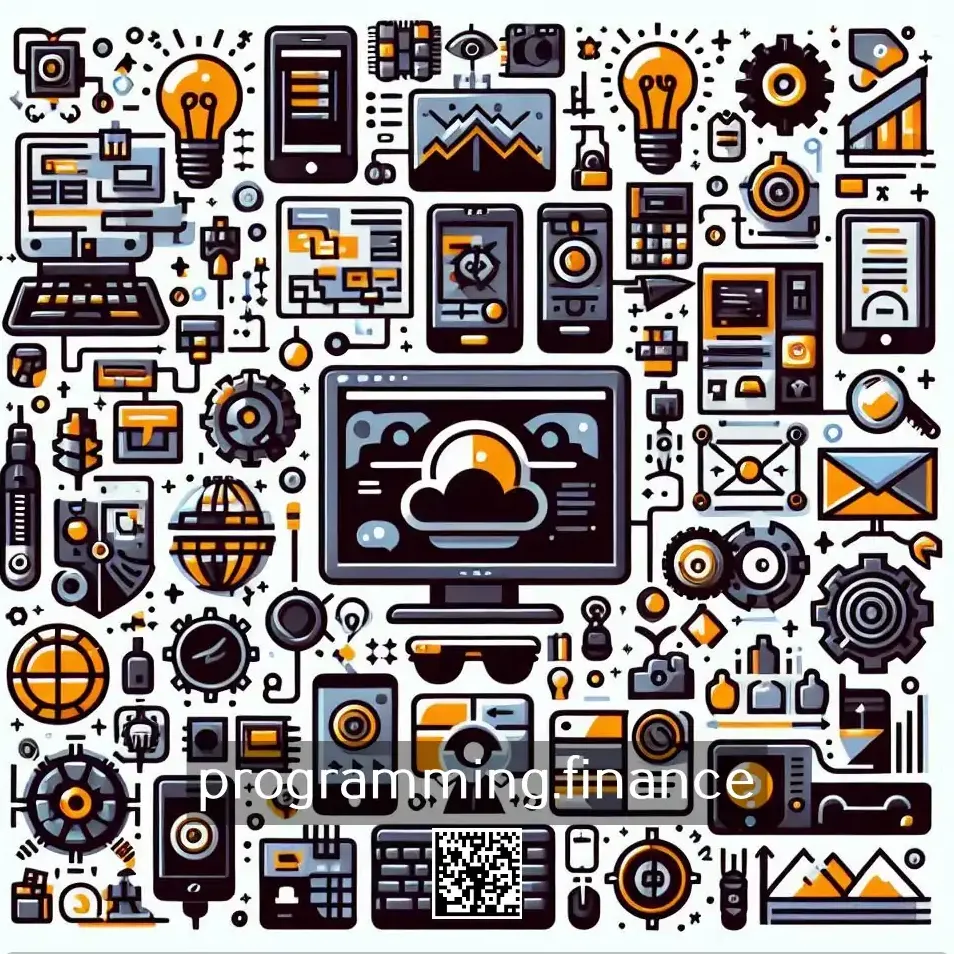
Understanding Web Hosting and Deployment: A Comprehensive Guide
Web hosting and deployment are fundamental concepts for anyone looking to create and maintain a website or web application. Whether you’re a business owner, a developer, or a content creator, understanding the different types of web hosting, the deployment process, and the best practices associated with them is crucial to ensuring your website runs smoothly and performs optimally.
In this guide, we’ll explore the ins and outs of web hosting, delve into the deployment process, and provide actionable insights to help you make informed decisions about your website’s infrastructure. By the end, you’ll have a thorough understanding of what web hosting and deployment entail, and how to navigate these essential processes.
Table of Contents
- What is Web Hosting?
- a. Definition of Web Hosting
- b. Types of Web Hosting
- Choosing the Right Web Hosting for Your Website
- a. Shared Hosting
- b. Virtual Private Server (VPS) Hosting
- c. Dedicated Hosting
- d. Cloud Hosting
- e. Managed WordPress Hosting
- Understanding Deployment
- a. What is Deployment?
- b. Deployment Processes
- Deployment Strategies
- a. Manual Deployment
- b. Continuous Deployment
- c. Automated Deployment Tools
- Web Hosting and Deployment Best Practices
- a. Security Considerations
- b. Performance Optimization
- c. Backup and Recovery
- d. Scalability and Flexibility
- Popular Web Hosting Providers
- Deployment Tools and Platforms
- a. GitHub Pages
- b. Netlify
- c. Heroku
- d. AWS, Azure, and Google Cloud Platform
- Common Hosting and Deployment Issues and Solutions
- a. Downtime and Server Failures
- b. Slow Website Load Times
- c. Security Vulnerabilities
- Conclusion
1. What is Web Hosting?
Web hosting refers to the process of storing a website’s files, databases, and other essential components on a server that is connected to the internet. This server allows users to access the website through their web browsers. Web hosting is the backbone of any website, as it provides the infrastructure necessary for delivering content to users around the world.
a. Definition of Web Hosting
In essence, web hosting is the service that enables individuals and organizations to make their websites accessible via the internet. A hosting provider rents out the space on a server where website data is stored, ensuring the website is live and accessible 24/7. Without web hosting, your website cannot exist on the internet, as the server acts as the storage location for all of the website’s assets.
b. Types of Web Hosting
There are several types of web hosting services, each suited to different types of websites and levels of user expertise. Let’s explore the main types of web hosting:
- Shared Hosting: Shared hosting is the most affordable and simplest option for beginners. With shared hosting, multiple websites share the same server and its resources (such as CPU, RAM, and disk space). This option is ideal for small websites with low traffic but may result in slower speeds if other websites on the server consume too many resources.
- Virtual Private Server (VPS) Hosting: VPS hosting offers more power and flexibility than shared hosting. In VPS hosting, a physical server is divided into multiple virtual servers, each with its own resources. While websites share the same physical server, they are allocated dedicated resources, making it faster and more reliable than shared hosting. VPS hosting is ideal for growing websites that require more control and customization.
- Dedicated Hosting: With dedicated hosting, you get an entire physical server dedicated solely to your website. This provides maximum performance, control, and security. Dedicated hosting is typically more expensive and is best suited for large websites with high traffic, enterprise-level applications, or websites that require special configurations.
- Cloud Hosting: Cloud hosting offers scalability and flexibility by hosting your website on a network of interconnected virtual servers. Instead of being confined to one physical server, your site can tap into resources from multiple servers across different locations. Cloud hosting is ideal for websites that experience fluctuating traffic, as it allows for easy scalability and reliable uptime.
- Managed WordPress Hosting: Managed WordPress hosting is a specialized hosting option for WordPress websites. With managed WordPress hosting, the hosting provider handles all technical aspects, including software updates, security, backups, and performance optimization. This type of hosting is designed for users who prefer to focus on content creation and site management without worrying about the technical side of hosting.
2. Choosing the Right Web Hosting for Your Website
When selecting a web hosting plan, there are several factors to consider, including the size of your website, the level of traffic you expect, your technical expertise, and your budget. Here’s a quick comparison of the different types of web hosting:
| Hosting Type | Best For | Pros | Cons |
|---|---|---|---|
| Shared Hosting | Small blogs, personal websites | Affordable, easy to manage | Limited resources, slower speeds |
| VPS Hosting | Growing websites, medium traffic | More control, better performance | More expensive, requires technical knowledge |
| Dedicated Hosting | High-traffic websites, e-commerce | Maximum control and performance | Very expensive, complex to manage |
| Cloud Hosting | Scalable websites, apps | Flexible, scalable, reliable | Can be costly, complexity in setup |
| Managed WordPress | WordPress websites | Easy management, optimized for WordPress | Higher cost, limited to WordPress |
3. Understanding Deployment
a. What is Deployment?
Deployment is the process of taking a website or web application from the development stage and making it live on the internet. It involves transferring the website’s files to the server, setting up the necessary databases, and ensuring everything works as expected.
Deployment can be a simple process for a basic website, but it becomes more complex as the website grows in size and functionality. Deployment ensures that your website is accessible to users on the web and that any updates or changes are pushed live without disrupting the user experience.
b. Deployment Processes
The deployment process typically follows these steps:
- Prepare the Code: Once the website is developed and tested locally, the code needs to be prepared for deployment. This may include bundling assets, minifying CSS/JavaScript files, and creating production-ready databases.
- Upload to the Server: This step involves transferring your website’s files from your local development environment to the web server. This can be done through FTP, SSH, or through a hosting provider’s control panel.
- Configure Databases: If your website uses a database (e.g., MySQL), you’ll need to configure the database settings on the server and ensure that all data is transferred successfully.
- Test the Website: After deployment, it’s essential to test your website on the live server to ensure everything works as expected. This includes checking links, forms, and functionality.
- Go Live: Once testing is complete and any issues are resolved, you can officially launch the website for public access.
4. Deployment Strategies
a. Manual Deployment
Manual deployment involves manually transferring files, databases, and configurations from your local development environment to the production server. This process is simple and works well for small websites, but it can become tedious and error-prone as websites grow in complexity.
b. Continuous Deployment
Continuous deployment (CD) is a more modern approach to deployment where code changes are automatically pushed to the live website whenever changes are made. This approach is commonly used in larger, more complex projects where regular updates are necessary. CD tools like Jenkins, GitLab CI, and CircleCI can help automate the process.
c. Automated Deployment Tools
Several automated deployment tools and platforms streamline the deployment process, making it easier for developers to push updates with minimal manual intervention. Some popular options include:
- GitHub Pages: For hosting static websites directly from a GitHub repository.
- Netlify: A platform that automates deployment of static sites and web apps, with continuous integration.
- Heroku: A cloud platform that simplifies deployment for web apps, supporting multiple programming languages.
5. Web Hosting and Deployment Best Practices
To ensure that your website remains stable, secure, and performant after deployment, follow these best practices:
a. Security Considerations
- SSL Certificates: Ensure your website uses HTTPS, which secures the data exchanged between the server and users.
- Firewalls: Implement web application firewalls (WAF) to prevent unauthorized access and attacks.
- Regular Updates: Keep your website’s software, plugins, and themes up to date to protect against security vulnerabilities.
b. Performance Optimization
- Caching: Use caching mechanisms like Varnish, Memcached, or Redis to speed up content delivery.
- Content Delivery Network (CDN): A CDN helps distribute static files like images, JavaScript, and CSS across multiple servers globally, improving load times.
- Image Optimization: Compress images to reduce file size and speed up page load times.
c. Backup and Recovery
- Regularly back up your website files and databases to ensure you can quickly recover in the event of data loss or server failure. Backup plugins like UpdraftPlus (for WordPress) can automate this process.
d. Scalability and Flexibility
Ensure that your hosting and deployment strategies allow for
scaling as your website grows. Cloud hosting and auto-scaling solutions can help your website handle traffic spikes efficiently.
6. Popular Web Hosting Providers
When selecting a hosting provider, consider reliability, customer support, pricing, and scalability. Some of the top hosting providers include:
- Bluehost: Known for its reliable performance and WordPress optimization.
- SiteGround: Offers robust hosting plans with excellent customer support.
- AWS (Amazon Web Services): A scalable cloud hosting platform with advanced features.
- DigitalOcean: A cloud provider with flexible virtual servers.
7. Deployment Tools and Platforms
Several platforms and tools simplify the deployment process, making it easier to launch and maintain websites. Some notable ones include:
- GitHub Pages: Ideal for static websites and projects hosted directly from Git repositories.
- Netlify: Supports continuous deployment for static sites and JAMstack applications.
- Heroku: A cloud platform with support for multiple programming languages and frameworks.
- AWS, Azure, and Google Cloud: Cloud hosting platforms offering a wide range of services to manage and deploy complex web applications.
8. Common Hosting and Deployment Issues and Solutions
a. Downtime and Server Failures
Regular server monitoring and implementing failover solutions can help mitigate downtime. Cloud hosting services often offer better uptime guarantees than shared hosting providers.
b. Slow Website Load Times
Optimize your website by compressing images, using a CDN, and enabling caching. Tools like Google PageSpeed Insights can help identify performance bottlenecks.
c. Security Vulnerabilities
Regularly update your website’s software, use strong passwords, and implement two-factor authentication (2FA) for enhanced security.
9. Conclusion
Web hosting and deployment are essential components of building and maintaining a successful website. By understanding the different types of web hosting, choosing the right provider, and following best practices for deployment, you can ensure that your website performs efficiently and securely. Whether you’re deploying a small blog or a complex web application, following the principles outlined in this guide will help you navigate the world of web hosting and deployment with confidence.
By staying informed and adopting best practices for performance, security, and scalability, you’ll set your website up for long-term success and ensure a seamless user experience. Happy hosting!
